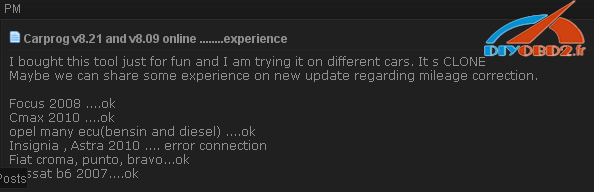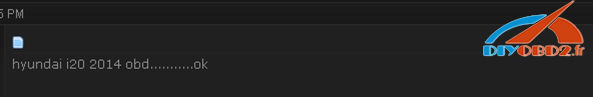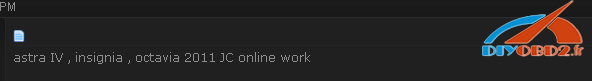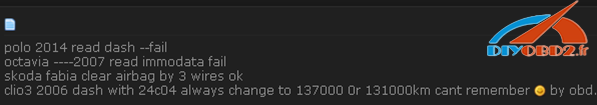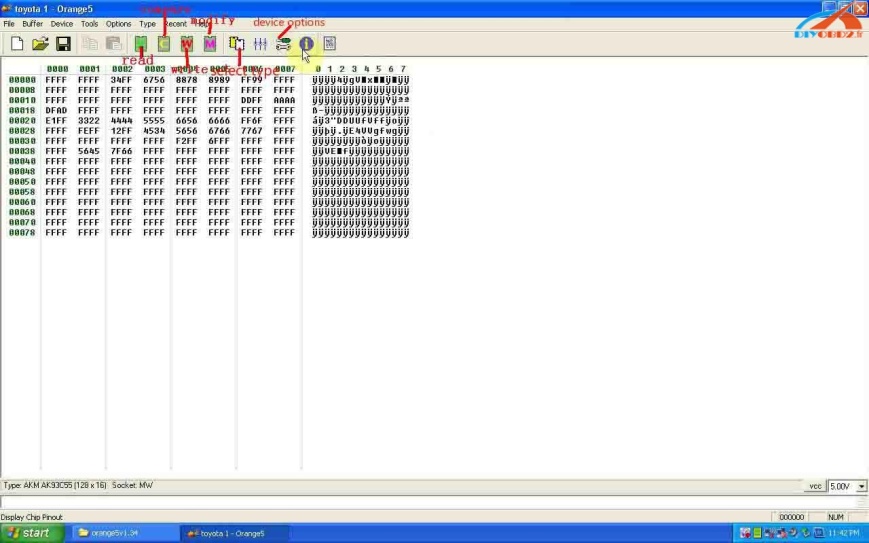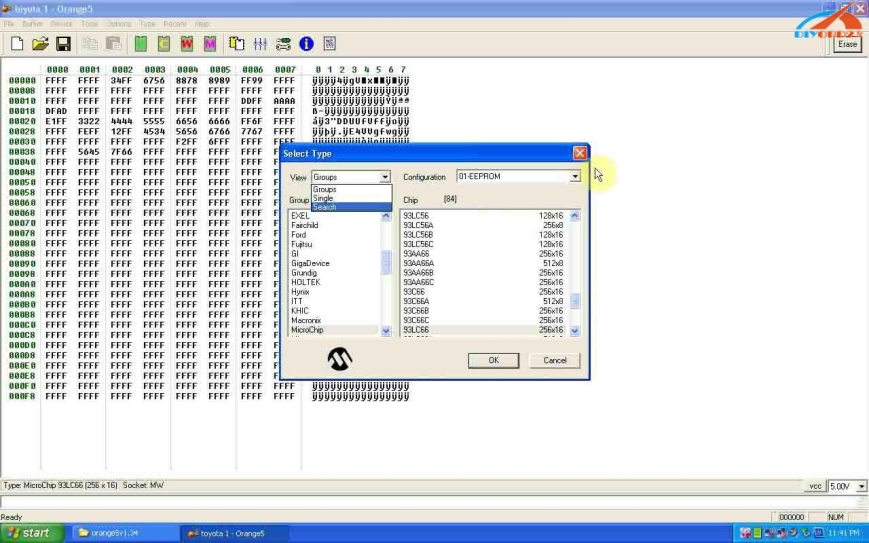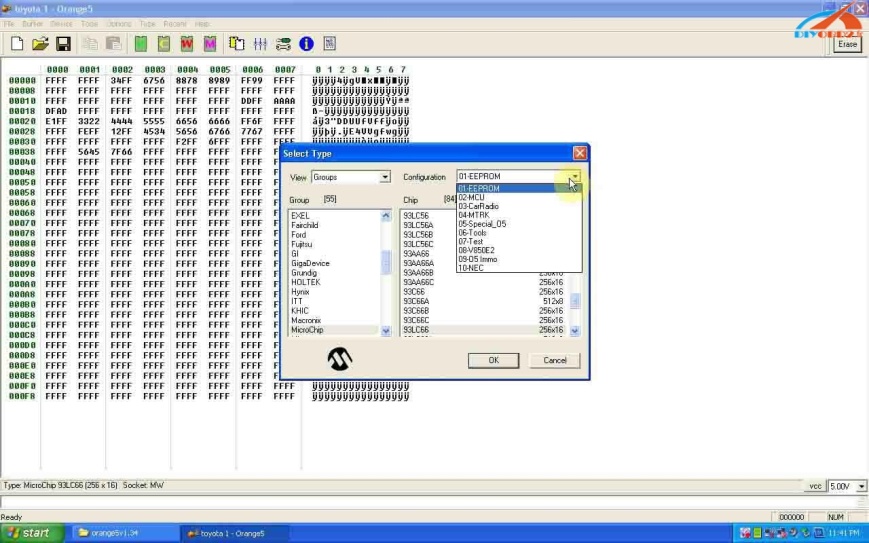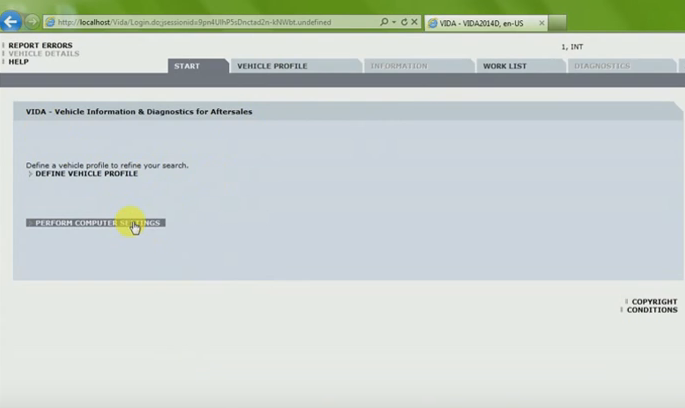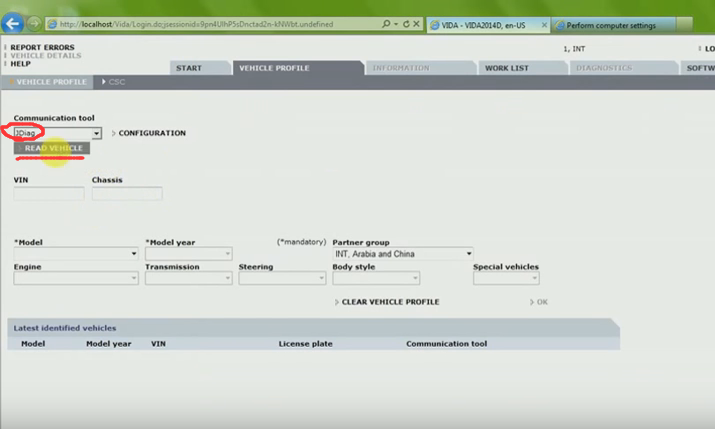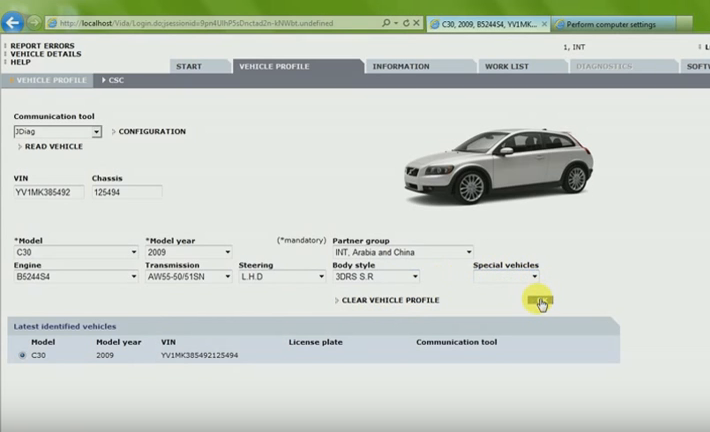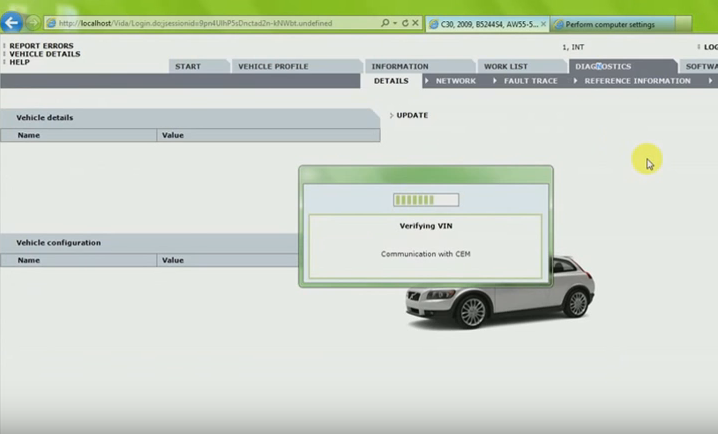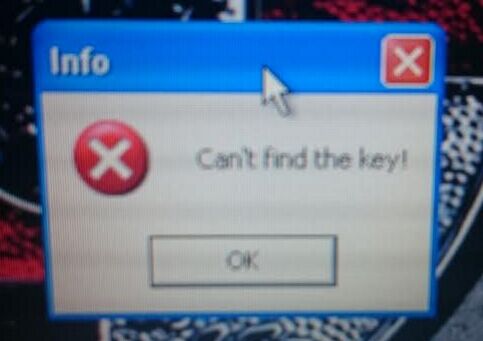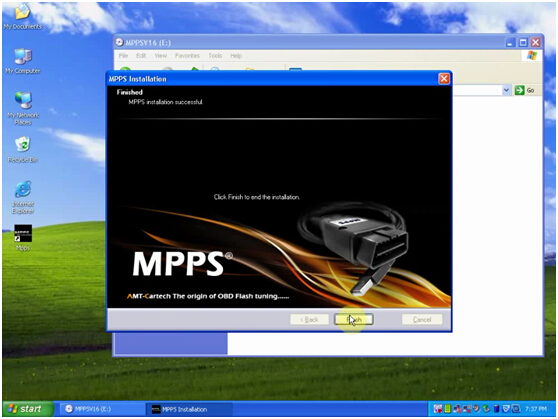Galletto 1260 is an affordable and easy-to-use ECU programmer for DIYer. But sometime errors occur when using the cable. Diyobd2.fr gathers some frequently asked questions and solutions of
Galletto 1260 EOBD1260 ECU remapping tool.
Error 1: “Turn off dash, wait 10s then turn on”
Problem:
Installing EOBD1260 on Windows 7 to remap Honda Civic V2.2 ECU edc16 c31, after click write ECU data button, the system displays an error message: “Turn off dash, wait 10s then turn on”.
Solution:
Galletto 1260 requires a minimum car battery voltage to operate properly. Otherwise it will fail to read ECU. Make sure your battery is fully charged. Besides, better to install EOBD1260 software on Win XP system.
Error 2: “Speed Change”
Problem:
When trying to read ECU of Audi A3 1.8T 180hp 2002 ECU with 1260, the Galletto display an error message “SPEED CHANGE”. It is the ME751 or ME755 29F400BB 29F800BB, in several places I read say the ECU’s 180hp is 29F800BB I tried to read with the driver ME751 29F400, but the error occurred SK1-SeedKey error.
Solution:
You cannot change the speed in clone galletto 1260. Pull the ECU out of the cat and try on the bench. If it doesn’t work on the bench, look for other tuners, like
KESS V2,
FgTech Galletto 4 master that won’t kill your car. .
Error 3: Cannot read ECU
Problem:
Follow the instruction on video to install the EOBD1260 software, try both on Windows XP and Windows 7, but still fail to get the ECU read.
Solution:
The galletto 1260 is aimed at the Bosch EDC16C31 ecu which stamped on the label outside the ECU. If you want to program other ECUs, this cable will not work.
If galletto is able to program your ECU, then the driver is faulty or misconfigured or the cable is bad or user error.
Make sure you setup the cable to use com1 under derives in windows 7.
Make sure you select the appropriate vehicle.
Make sure the drivers are good.
Connect the cable to the laptop away from the car and install the latest drivers.
Error 4: Laptop issue
Problem:
Plug the
galletto 1260 cable into the vehicle OBD port, the red light flashes, then connect the USB to a rather old laptop and configure the device. When try to read ECU, the system report an error after 4 minutes.
Solution:
Make sure you use the same port on the laptop that you first used when installing EOBD1260. You probably need to install the latest FTDI drivers.
Error 5: “ERRORE SET_ECU”
Problem:
After install the FTDI drivers, trying to ECU ID the program starts to read but nothing other happens. The process stands at 0 % and after some minutes the error “ERRORE SET_ECU” appears.
Solution:
Make sure the driver is correct installed and the COM port is set to COM1.
Error 6: REMOTE TO MASS PIN 24 FLASH
Problem:
When try to read out Alfa 2.5V6 ME 2.1 ECU, the system display error message: “ATTENSTION BEFORE TO CONTINUE:REMOTE FEEDING,PUT PIN 24 FLASH EPROM TO MASS GIVE FEEDING AND REMOTE TO MASS PIN 24 FLASH, END TO CONTINUE. SEE THE PDF FILE IN FOLDER DECOMENT”

Solution:
Set the COM1 on windows. Need to connect PIN 24 on the ECU itself to the ground. Not OBD pin. Look at ECU, there are 2 big connectors. You need to find the right connector and then plant a wire on pin 24 and ground it.
Ceci est du support technique du site Web OBD2 Outil de diagnostic:Galletto 1260 ECU remapping tool errors and solutions