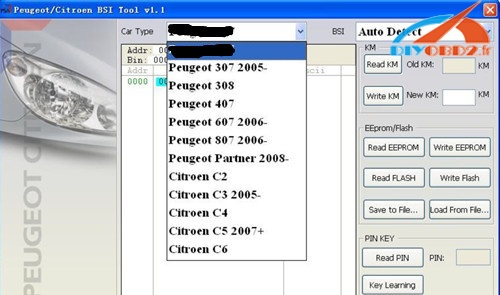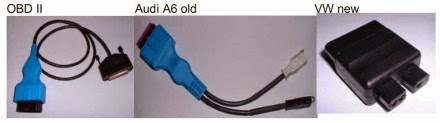How to pick up a proper mileage correction tool for PSA group Peugeot or Citroen has been questioned among Peugeot and Citroen owners/mechanics. The top two respected PSA mileage correction tool are PSA BSI and DigiProg 3. What’s the difference between the two?
PSA BSI V1.2 is the business tool for Peugeot and Citroen. It can be used to read and write eeprom of BSI, programming new KM BSI and so on. It works on new Peugeot and Citroen models
PSA BSI V1.2 odometer correction tool vehicle list:
Peugeot 307 from 2005-…
Peugeot 308
Peugeot 407
Peugeot 607 from 2006 -…
Peugeot 807 from 2006 -…
Peugeot Partner III
Peugeot C8 from 2006 -…
Citroen C2 2009…
Citroen C3 II
Citroen C4
Citroen C4 Picasso
Citroen C5 II
Citroen C6
Citroen Berlingo III
Lancia Phedra from 2006- …
Fiat Ulysse from 2006-…
You need to do dash and BSI, you’d better to have digiprog III (current V4.94 software) and good soldering skills.
DigiProg 3 V4.94: PSA group Peugeot & Citroen model list
Peugeot:
Peugeot 508/508 new version
Peugeot 106 diagnostic
Peugeot 206 Jaeger Programming via Micro
Peugeot 206 M2002 NEC All new modules Programming via chip
Peugeot 306 VDO Cluster diagnostic
Peugeot 307 chip programming via Box & Tacho
Peugeot 307 HC12 Programming via Micro
Peugeot 406 Jaeger Programming via Micro
Peugeot 406 Sagem Programming via chip
Peugeot 406 Valeo Box Programming via Box & Cluster
Peugeot 406 VDO Cluster diagnostic
Peugeot 406 VDO 2000/2001 Cluster +BCU
Peugeot 407 Programming via Tacho & BSI
Peugeot 607 VDO Programming via Box +Cluster
Peugeot 806 Jaeger /Magneti Mareli Programming via Micro
Peugeot 807 Programming via Tacho & BSI
Peugeot Boxer Programming via chip
Peugeot Partner Programming via chip
Citroen
Citroen DS3 93C66 new Version DS4 24C16
Citroen C3/DS3 new versions
Citroen Jumper 2007
Citroen: DS3 C3 C66 cas3: hc12x new version
Citroen C3 Programming via Tacho& Box
Citroen C5 Programming via Box& Cluster
Citroen C5 2003 Programming via chips
Citroen C8 Programming via Tacho& BSI
Citroen New Saxo Diagnostic
Citroen Picasso NEC Tacho &Box via Micro& Chip
Citroen Relay Van Chip 95040 Programming via chip
Citroen Xsara 2000/2002 NEC Programming via chips BSI& Tacho
Citroen Belingo 2003/2004 Programming via cluster &BSI
Citroen Belingo HC08 Tacho Programming via Micro
Citroen C3 programming via chip
Citroen C5 New software programming via cluster & BCM
Citroen Evasion Programming via chip
Citroen Relay Programming via chip
Citroen Xantia Programming via chip
Citroen Xsara Programming via chip
Citroen Xsara Programming via BCU & Tacho
Ceci est du support technique du site Web OBD2 Outil de diagnostic:PSA odometer correction, Digiprog 3 V4.94 or PSA BSI V1.2