Ford IDS V100.01 was released at diyobd2.fr and tested working fine on both VCM II clone interface (Item No. SP177, SP177-1, SP177-C and SP177-G) and VXDIAG NANO adapter (Item No. SP239 and SP239-W).
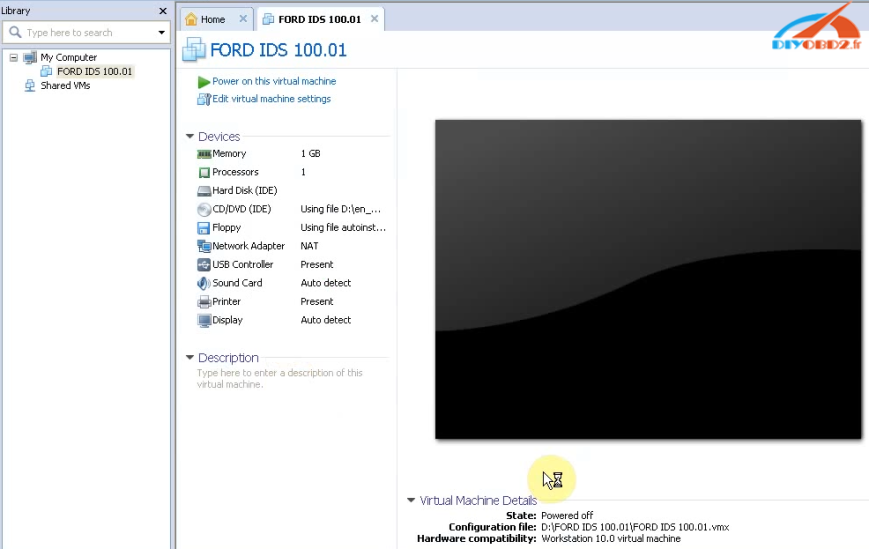
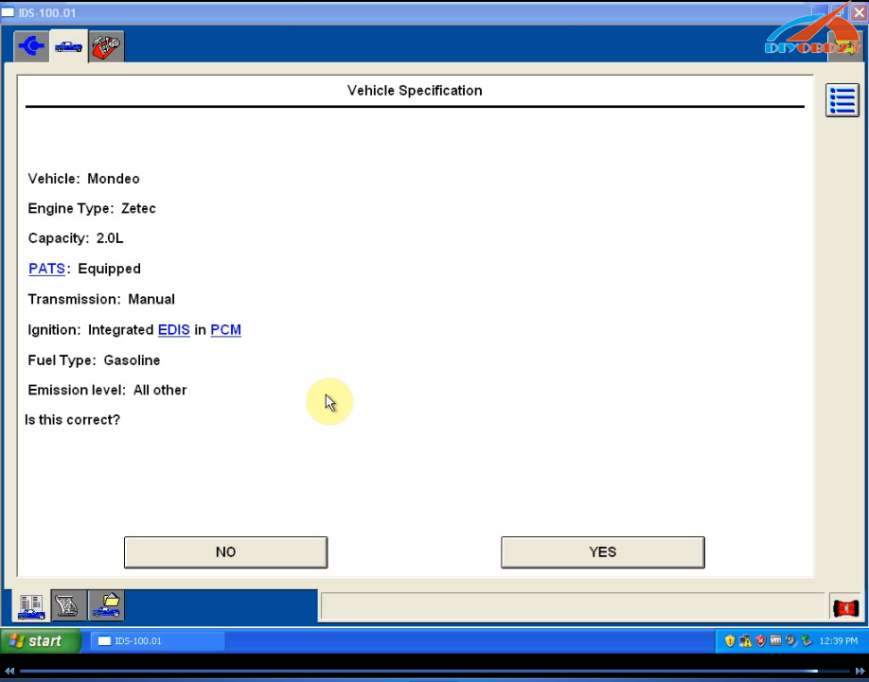
Ford IDS V100.01 compatible VCM II clone:
Item No. SP177, best quality, €119
http://www.diyobd2.fr/wholesale/vcm-ii-diagnostic-materiel-pour-ford.html
Item No. SP177-1, €125
http://www.diyobd2.fr/wholesale/vcm-ii-diagnostic-appareil-avec-wifi-wireless.html
Item No. SP177-C, wifi available, €169
http://www.diyobd2.fr/wholesale/ford-vcm-ii-diagnostic-appareil-support-wifi.html
Item No. SP177-G, VCM2 for Ford LandRover Jaguar Diagnostic Tool with Wifi Best Quality
http://www.diyobd2.fr/wholesale/vcm2-diagnostic-tool-for-ford-land-rover-jaguar.html
Ford IDS V100.01 compatible VXDIAG NANO adapter:
Item No. SP239, VXDIAG VCX NANO for Ford Mazda
Item No. SP239-W, VXDIAG VCX NANO for Ford Mazda with WIFI
http://www.diyobd2.fr/wholesale/wifi-vxdiag-vcx-nano-pour-ford-mazda-ids-supporte-le-francais.html
Ford IDS V100.01 Free Download:
http://www.fordservicecontent.com/Ford_Content/IDS/IDS-100.01_Full.exe
Ford IDS V100.01 installation video:
I did a fresh install of windows XP 32bit (someone tested on Windows 7 32 bit). I have IDS updated to v100.01.
Make sure to adjust your settings in VMware. I used VMware workstation 10 to make this, but it is compatible with other VMware versions like VMware 12 Pro. A small edit in the VMX file will allow you to change the compatibility to an older version. I tested this on a Toshiba laptop. Also, when you load up the VMware image for the first time, it will ask you to active, there is a .txt file which contain both VMware workstation key and en_windows_xp.iso key.
Instructions:
1. Download the latest version Winrar. Must be at least version 5.30 or higher. It’s free from Winrar’s website
2. Extract the folder from the file to wherever you’d like.
3. Make sure to have VMware Workstation 12 installed. I didn’t test this on any other version, so I can’t say if it’ll work on any other version of VMware.
4. Open VMware and press Open Virtual Machine. Go to the folder where you extracted the rar file and select the .VMX file.
5. Configure the virtual hosting settings, if you’d like (RAM, Processors, etc)
6. Press “Power on this virtual machine”
7. When it asks about the network card, press “I Moved It”
8a. If you have an original / OEM VCM 1 or VCM 2, just plug it in to the computer. OEM drivers should automatically install.
8b. if you have a clone VCMII, install VX Manager on the desktop. After the install, choose VCMII Plus.
Then, connect your VCMII and let the drivers install.
9. Enjoy!
Ceci est du support technique du site Web DIYobd2.fr:Ford IDS V100.01 + C81 tested working on VCM II clone and VXDIAG NANO